6 Useful WordPress SEO Plugins
Today’s post was contributed in part by Mr. I from Blogging With Success.
The best thing about WordPress is that it’s open source and can be extended with the help of plugins, which are made by creative third party developers.
In this post, we have listed 6 best SEO plugins that make managing meta information, links and almost everything related to SEO very easy. Out of the box, WordPress is already very user friendly and easy to work with. By tweaking it with these SEO plugins, your blog will communicate better with the search engines and rank for relevant terms that you are writing about.
1. HeadSpace: HeadSpace is all in one meta data manager for WordPress that gives you complete control over your blog’s metadata. It lets you set title, description and keywords for individual posts and pages.
It is a bit difficult to manage than other plugins but is very feature rich.
Tip: Make sure you use special tags. Special tags allow you to have a specific metadata structure. Use those in Global Settings to manage site-wide meta data.
In above screenshot, I have defined the page title, description and tag structure for whole blog. If I do not define Description or Tags manually for HeradSpace, the data will be copied from excerpt and tags I assigned for the post.
2. SEO Smart Links: Internal linking is good for SEO. But hunting for posts that relate to the used keywords is a time consuming task. This plugins saves your time and automatically links keywords and phrases to corresponding posts, pages and categories.
You can set maximum number of links, custom keywords to link and keywords to be ignored. You can also specify if the links will open in new window and will have nofollow attribute or not.
Tip: Make sure you limit the maximum number of links. Lots of links will make you appear a spammer. A value of 3 is pretty good.
3. SEO Blogroll: Similar to default WordPress blogroll but lets you define how links will open (in new window or same window) and the nofollow attribute.
4. Broken Link Checker: Broken links are not good for SEO as well as visitors. This plugin automatically checks your posts for broken links and notifies you on dashboard. You can either change the link or unlink it from the interface itself. It also lets you define how the broken links are highlighted in posts. By default, they are striked out.
Tip: If you find a broken link, make sure to fix it or unlink as striked out text is not that eye pleasing. You can also set the text formatting to change the strike out to something else. Default value for checking all the links in posts is 572 hours. Do not change it as new posts are checked as soon as they are published. Setting this value to something low will put more load on your database.
5. NoIndex/NoFollow Links: This plugin lets you set noindex/nofollow attribute for category, archive and tag links. This avoids duplicate content penalties by search engines.
6. Google XML SiteMap Generator: This plugin auto generates the sitemap every time you publish a new post and also notifies major search engines of the update.
It also gives options to set content to be excluded (archive and category pages etc.)
Tip: Make sure you add the sitemap url to robots.txt Before doind this, check if there is a robots.txt file already in WordPress directory. If it exists, delete it as WordPress creates a virtual file for this purpose and a similar named file will cause problems.
6 Useful WordPress SEO Plugins
 Reviewed by Freelance Web Designer
on
April 27, 2020
Rating:
Reviewed by Freelance Web Designer
on
April 27, 2020
Rating:
 Reviewed by Freelance Web Designer
on
April 27, 2020
Rating:
Reviewed by Freelance Web Designer
on
April 27, 2020
Rating:

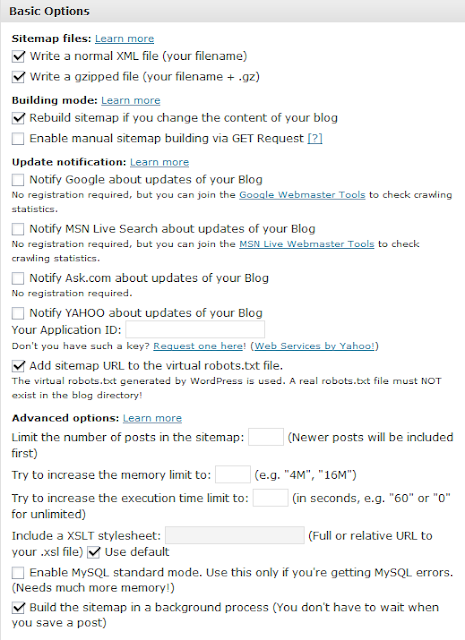





No comments: